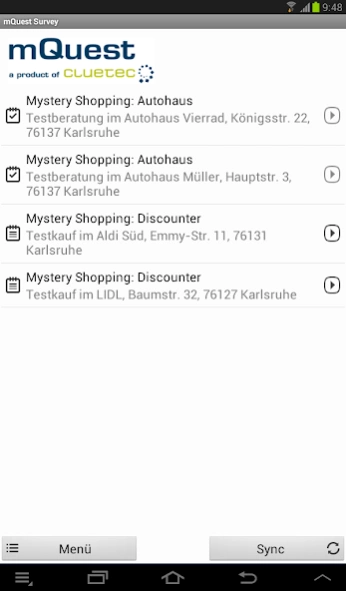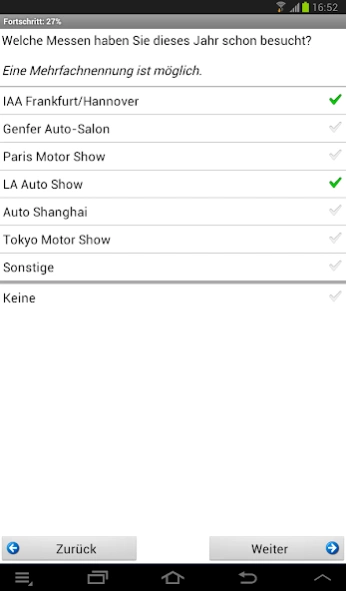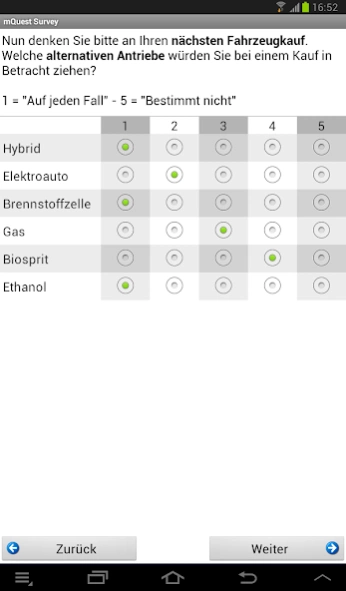Version History
Here you can find the changelog of mQuest Survey since it was posted on our website on 2013-08-22.
The latest version is 24.2.3 and it was updated on soft112.com on 01 April, 2024.
See below the changes in each version:
version 24.2.3
posted on 2024-03-20
Our team is working continuously to improve mQuest® for you. Please be advised: starting 2024, the minimum requirement for the app is Android 8.
24.2.3 release notes:
- New feature to edit (crop and rotate) captured/selected photos/images
- Various improvements and bugfixes
Prior updates
- Improved synchronisation of finished tasks
- New settings screen
- Mew app-icon
- Improved multi-photo questions
- Compatible with fast-navigation & inspection
- You can now draw an all photos/images
version 23.9.2
posted on 2024-01-24
Our team is working continuously to improve mQuest® for you.
Please be advised: starting 2024, the minimum requirement for the app will be Android 8.
23.9.0 release notes:
- Fixing (local and remote) notifications for Android 13 (and above) devices
Prior updates
- Improved synchronisation of finished tasks
- New settings screen
- Mew app-icon
- Improved multi-photo questions
- Compatible with fast-navigation, inspection & chapter-links
- You can now draw an all photos/images
version 23.8.7
posted on 2023-12-05
Our team is working continuously to improve mQuest® for you.
Please be advised: starting 2024, the minimum requirement for the app will be Android 8.
23.8.7 release notes:
- Improved synchronisation of finished tasks
- Minor improvements
Prior updates
- New settings screen
- Mew app-icon
- Improved multi-photo questions
- Compatible with fast-navigation, inspection & chapter-links
- You can now draw an all photos/images
- Support for new question-type: NFC-tag scanner
version 23.8.3
posted on 2023-11-22
Our team is working continuously to improve mQuest® for you.
Please be advised: starting 2024, the minimum requirement for the app will be Android 8.
23.8.3 release notes:
- Bugfix for password-protected settings
Prior updates
- Improved compatibility with Android 13
- New settings screen
- Shiny new app-icon
- Improved multi-photo questions
- Compatible with fast-navigation, inspection & chapter-links
- You can now draw an all photos/images
- Support for new question-type: NFC-tag scanner
version 23.8.1
posted on 2023-10-26
Our team is working continuously to improve mQuest® for you.
Please be advised: starting 2024, the minimum requirement for the app will be Android 8.
23.8.1 release notes:
- Improved compatibility with Android 13
- New settings screen
Prior updates
- Shiny new app-icon
- Improved multi-photo questions
- Compatible with fast-navigation, inspection & chapter-links
- You can now draw an all photos/images
- Support for new question-type: NFC-tag scanner
version 23.5.1
posted on 2023-08-29
Our team is working continuously to improve mQuest® for you.
Please be advised: starting 2024, the minimum requirement for the app will be Android 8.
23.5.1 release notes:
- Shiny new app-icon
- Improved multi-photo questions
- Compatible with fast-navigation, inspection & chapter-links
- Various minor improvements and bugfixes
Prior updates
- You can now draw an all photos/images
- Support for new question-type: NFC-tag scanner
version 23.4.0
posted on 2023-08-16
Our team is working continuously to improve mQuest® for you.
Please be advised: starting 2024, the minimum requirement for the app will be Android 8.
23.4.0 release notes:
- Shiny new app-icon
- Improved multi-photo questions
- Compatible with fast-navigation, inspection & chapter-links
- Various minor improvements and bugfixes
Prior updates
- You can now draw an all photos/images
- Support for new question-type: NFC-tag scanner
version 22.9.4
posted on 2023-04-05
Our team is working continuously to improve mQuest® for you. Here are our release notes with all features in detail.
22.9.4
- Improved certificate setup for server-connections
- Improved attachment loading for PDF-files
Prior updates
- Supports time-zone-independent task-date presentation
- You can now draw an all captured/selected photos/images
- Supporting high-resolution attachment images
- Support for new question-type: NFC-tag scanner
version 22.9.1
posted on 2023-03-13
Our team is working continuously to improve mQuest® for you. Here are our release notes with all features in detail.
22.9.1
- New formula-functions and text-expressions
- Bugfix for handling substitution-rules
Prior updates
- Supports time-zone-independent task-date presentation
- You can now draw an all captured/selected photos/images
- Supporting high-resolution attachment images
- Support for new question-type: NFC-tag scanner
version 21.5.2
posted on 2022-04-19
Our team is working continuously to improve mQuest(R) for you. Here are our release notes with all features in detail.
21.5.2
- New project status icons
- You can now draw an all captured/selected photos/images
- Supporting high-resolution attachment images
Prior updates
- Support for new question-type: NFC-tag scanner
- New features for the drag & drop question-type
- Optional configuration to display a reference-value for slider questions
- Flexible QR-code-configuration to hide menu entries
version 21.0.3
posted on 2021-08-19
Our team is working continuously to improve mQuest(R) for you. Here are our release notes with all features in detail.
v21.0
- Support for new question-type: NFC-tag scanner
Prior updates
- Dropping support for Android 4
- New features for the drag & drop question-type
- Optional configuration to display a reference-value for slider questions
- Flexible QR-code-configuration to hide menu entries
- Various stability- and performance improvements and bugfixes
version 20.6.5
posted on 2021-05-28
Our team is working continuously to improve mQuest(R) for you. Here are our release notes with all features in detail.
v20.6.5
- Bugfix for quitting the app during the survey may lead to error
Prior updates
- Dropping support for Android 4
- New features for the drag & drop question-type
- Optional configuration to display a reference-value for slider questions
- Flexible QR-code-configuration to hide menu entries
- Various stability- and performance improvements and bugfixes
version 20.6.0
posted on 2021-05-11
Our team is working continuously to improve mQuest(R) for you. Here are our release notes with all features in detail.
v20.6.0
Improved app-configuration using link
Dropping support for Android 4
Prior updates
- New features for the drag & drop question-type
- Optional configuration to display a reference-value for slider questions
- Flexible QR-code-configuration to hide menu entries
- Various stability- and performance improvements and bugfixes
version 20.5.3
posted on 2021-04-12
Our team is working continuously to improve mQuest(R) for you. Here are our release notes with all features in detail.
v20.5.3
In addition to the QR-code, you can apply your app-configuration with a link.
Prior updates
- New features for the drag & drop question-type
- Optional configuration to display a reference-value for slider questions
- Flexible QR-code-configuration to hide menu entries
- Various stability- and performance improvements and bugfixes
version 20.4.5
posted on 2021-02-01
Our team is working continuously to improve mQuest(R) for you. Here are our release notes with all features in detail.
v20.4
- New features for the drag & drop question-type
- Optional configuration to display a reference-value for slider questions
- Flexible QR-code-configuration to hide menu entries
- Compatibility with custom-content push-notification
- QuestServer connection are even safer (with certificate-pinning)
- Various stability- and performance improvements and bugfixes
version 20.1.1
posted on 2020-08-13
Our team is working continuously to improve mQuest(R) for you.
Release notes:
Fixed dataset identification
Fixed logging
version 20.0.10
posted on 2020-07-01
Restored compatibility with Android 4.
version 20.0.9
posted on 2020-06-24
several bugfixes
version 20.0.5
posted on 2020-05-27
Our team is working continuously to improve mQuest(R) for you.
Release notes:
- Help and hint features will now be displayed in full screen and are HTML compatible
- Optional configuration for easy and fast navigation through chapter structures
- Chapters can now be paused or canceled
- Improved logout: loaded projects will be removed from the device once the user did logout
- With many projects, a text search filter on the start screen can be activated using a QR code
version 19.4.1
posted on 2019-10-04
Our team is working continuously to improve mQuest(R) for you. Here are our release notes with all features in detail.
- bug fixes
version 19.4.0
posted on 2019-10-01
Our team is working continuously to improve mQuest(R) for you. Here are our release notes with all features in detail.
- Improvements and bug fixes
- User groups can be assigned to a mQuest(R) tasks
- Autocompletion lists can now also be updated via the SurveyManager
version 19.2.1
posted on 2019-08-12
Our team is working continuously to improve mQuest(R) for you. The new version mQuest(R) lays the improvement focus on the mQuest(R) app, the SurveyManager and the technological platform. Here are our release notes with all features in detail.
- Introducing custom authentication (OpenID Connect compatible)
- Improved user-feedback for pending data synchronisation
- Various minor bugfixes and improvements
version 11.3.5
posted on 2016-07-07
11.3.5,- Improved photo-capturing,mQuest 11.3,- Support for composite question,- New auto-completion queries,mQuest 11,- Task management via push notifications,- Time-triggered questionnaires e.g. for diary studies,- New question types "Mark Photo" & "File selection",- Improvement of display options, e.g. for matrix questions,- Many other improvements of details can be found at www.mQuest.eu,- New question-type: Drag&Drop,- New question-type: Multi-Photo,- New question-type: Heatmap
version 9.0.4
posted on 2013-06-21
Several fixes and updates